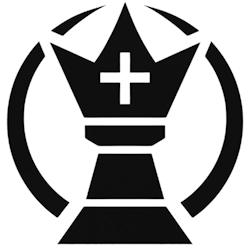Add a PGN game.
Double-click a game to open the analysis menu.
Click the "start engine" button to analyze the position using the previously selected engine.
Hover your mouse over the engine's suggested moves to preview the position reached by that suggestion.
Click the "Stop engine" button to hide engine analysis.
Click the "Game review" button and than click "Start Game Review" button to start game review.
Some moves are labelled and have annotations that correspond with different colors (yellow = inaccurate, orange = mistake, red = blunder).
Click "Open Opening explorer" button to view the Opening explorer, which displays the games that reached the board's position from your selected opening database.